CRSP
From ISOR
1 CRSP, COMPUSTAT, CCM
1.1 access
- email the VDC sysadmin to provide credentials and prepare your remote terminal
- host: crsp.vdc.univie.ac.at
- user: your username
- password: your password
- Establish a Virtual Private Network (VPN) to Uni if working from home or if you cannot establish an SSH connection (see ZID/VPN). You wouldn't have to use VPN if working from the institute's PC-labor #6.644.
- If working from Windows, you might need to install an SSH-client like PUTTY) to use Secure Shell (SSH) to connect to your terminal. Accept the server key.
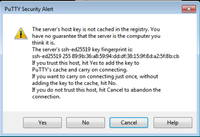
-
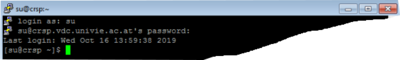 now you work remotely and use the remote host's command line (which is the bash shell, don't type the beginning "$", which is the prompt):
now you work remotely and use the remote host's command line (which is the bash shell, don't type the beginning "$", which is the prompt):
- the midnight-commander (mc) provides an built-in editor mcedit (exit it with Alt+0)
$ mc
$ mcedit ts_samp7.rqt
-
e.g. use "ts_print" to process a requirementfile "ts_samp7.rqt" and get the output "ts_samp7.out":
$ ts_print ts_samp7.rqt
look into ts_samp7.out with:
$ cat ts_samp7.out
-
use e.g. this command to get the switches for the command crsp_print:
$ crsp_print /d1 /var/crsp/2019-07/crspdata/cmz201807
- the midnight-commander (mc) provides an built-in editor mcedit (exit it with Alt+0)
- use an SFTP client like CyberDuck to download the results of your terminal session onto your desktop for further processing
- Please read some manuals to gain experience with the ts_sampleX.rqt files in your home directory: CRSP Utilities and Program Libraries (CUPL) and maybe the xf-understanding_the_data guide.