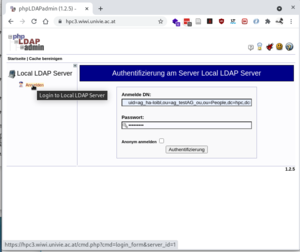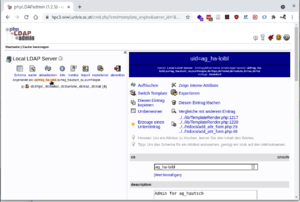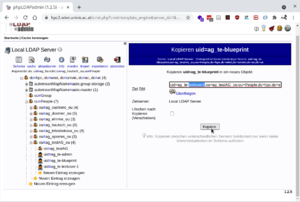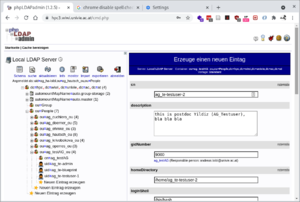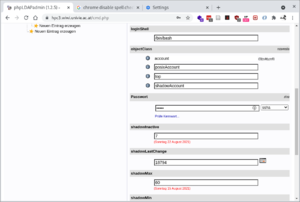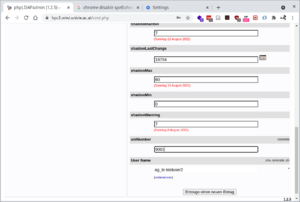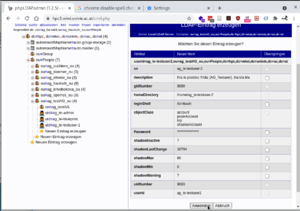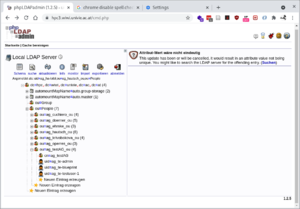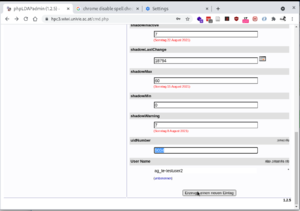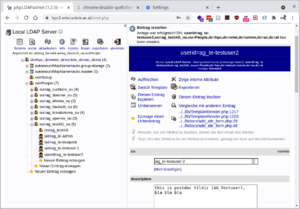HPC
The High Performance Cluster of WiWi
Contents |
1 How To for users
See Slurm.
2 How To for Group Admins
Groups are independently administered by their group admins. To indicate the group-spaces, the User-IDs (uid) are the Group IDs (gid) plus some addition.
I would suggest prefixing the users with ag_(+2 letters of group).
A new user in ag_hautsch should be ag_ha-USERXYZ. Her uid=7000+X, and her home-directory /home/ag_ha-USERXYZ.
2.1 Specs
Gruppe Prof. Krivobokova: Hr. Stefan Geissler (stefan.geissler@univie.ac.at) Gruppe Prof. Cuchiero: Hr. Guido Gazzani (guido.gazzani@univie.ac.at) Gruppe Prof. Ehmke: Hr. Rico Kötschau (rico.koetschau@univie.ac.at) Gruppe Prof. Dörner: Roland Braune, Georg Fröhlich (georg.erwin.adrian.froehlich@univie.ac.at) Gruppe Operations Research: Michael Kahr (m.kahr@univie.ac.at)
2.2 implementation
ag_testAG_ou ag_testAG (gid=9000) andreas.loibl@univie.ac.at uid=9000 + X
DN: uid=ag_ha-loibl,ou=ag_hautsch_ou,ou=People,dc=hpc,dc=wiwi,dc=univie,dc=ac,dc=at
DN: all the other admins as well
ag_krivobokova_ou ag_krivobokova (gid=8000) stefan.geissler@univie.ac.at uid=8000 + X
DN: uid=ag_kr-geissler,ou=ag_krivobokova_ou,ou=People,dc=hpc,dc=wiwi,dc=univie,dc=ac,dc=at
ag_cuchiero_ou ag_cuchiero (gid=3000) guido.gazzani@univie.ac.at uid=3000 + X
DN: uid=ag_cu-gazzani,ou=ag_cuchiero_ou,ou=People,dc=hpc,dc=wiwi,dc=univie,dc=ac,dc=at
ag_ehmke_ou ag_ehmke (gid=4000) rico.koetschau@univie.ac.at uid=4000 + X
DN: uid=ag_em-koetschau,ou=ag_ehmke_ou,ou=People,dc=hpc,dc=wiwi,dc=univie,dc=ac,dc=at
ag_doerner_ou ag_doerner (gid=5000) georg.erwin.adrian.froehlich@univie.ac.at uid=5000 + X
DN: uid=ag_do-froehlich,ou=ag_doerner_ou,ou=People,dc=hpc,dc=wiwi,dc=univie,dc=ac,dc=at
roland.braune@univie.ac.at
DN: uid=ag_do-braune,ou=ag_doerner_ou,ou=People,dc=hpc,dc=wiwi,dc=univie,dc=ac,dc=at
ag_operres_ou ag_operres (gid=6000) m.kahr@univie.ac.at uid=6000 + X
DN: uid=ag_op-kahr,ou=ag_operres_ou,ou=People,dc=hpc,dc=wiwi,dc=univie,dc=ac,dc=at
ag_hautsch_ou ag_hautsch (gid=7000) andreas.loibl@univie.ac.at uid=7000 + X
DN: uid=ag_ha-loibl,ou=ag_hautsch_ou,ou=People,dc=hpc,dc=wiwi,dc=univie,dc=ac,dc=at
2.3 Step by Step
Group admin is within the university's network.
If you want to test a bit, ag_testAG_ou is the playground to do so.
- Group Admin can reach the admin interface: https://hpc3.wiwi.univie.ac.at
- Group Admin can log into the Web-Interface , e.g.
uid=ag_ha-loibl,ou=ag_hautsch_ou,ou=People,dc=hpc,dc=wiwi,dc=univie,dc=ac,dc=at password 12345
If you might want to change your password, click your uid:
- Connect via ssh:
ssh ag_ha-loibl@hpc3.wiwi.univie.ac.at
- Within this ssh session, Group admin can access OpenLdap directory entry (not the local /etc/passwd!)
getent passwd | grep ag-XY
If you assigned an uid of 9001, 9002, or 9003 to a new user, or /home/ag_te-testuser-1 as a home directory, or use a username of ag_te-testuser-1, then you would clearly violate the uniqueness, because all these attributes have already been used.
- go to blueprint user
- Copy blueprint user to newuser
- Fill in attrinutes for new user
- Check on new user and submit
- OOps! Attribute (uid=9003 was not unique); Error message
- Make attribute unique (uid=9004)
- Success!
- the researcher can now log in the web-interface and change her password.
- the researcher can now ssh to hpc3, the according home directory will be created.
- the researcher can transparently access the fat but a bit slower storage via
cd /group.storage/ag_YOUR-GROUP